
So I ran across a little program this morning while surfing the Web. It piqued my interest since it does something that I’ve been trying to figure out for quite a while. It’s a cool program called Tangerine! by the self-proclaimed “impossibly small software company” Potion Factory.
First off, before I get into what the little program is and what it does, I have a lot of friends that are club and dance DJs. On any given day, some remix of something is can be found playing at their respective locations. I had dabbled in the art of DJ-er-ing back in the 90s. It wasn’t anything overly technical though. Compared to the technical prowess of DJs today, I was just pushing the play button. I hear them going over all sorts of techie DJ-isms, but one that’s very simple to understand is the concept of Beats Per Minute or BPM. Knowing the BPM of a song, you can set up all sorts of fun things, simple, everyday things like groups of songs you can run or jog to. Or you can venture into the world of the club DJ and have the information to begin beat matching.
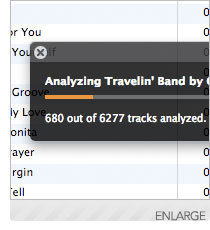 Tangerine! is a program that will help you do that and much more. Upon opening the program, you’re presented with a nice iTunes-esque interface that most of us are used to. The first thing that Tangerine! needs to do is read in info about your iTunes Library. It will read in your main Library as well as the information on each of the custom playlists from iTunes. I ran Tangerine! on my library, 6277 tracks, and on my old 1GHz PowerBook G4 it took 2 hours and 8 minutes to analyze all the files. (For the curious, that around one song every 1.2 seconds.) Once the analyzing was done, each track in the library (with the exception of the stuff I’ve bought on the iTunes Store. The program can’t analyze those yet.) had a spec for Beats Per Minute (BPM) and a Beat Intensity rating.
Tangerine! is a program that will help you do that and much more. Upon opening the program, you’re presented with a nice iTunes-esque interface that most of us are used to. The first thing that Tangerine! needs to do is read in info about your iTunes Library. It will read in your main Library as well as the information on each of the custom playlists from iTunes. I ran Tangerine! on my library, 6277 tracks, and on my old 1GHz PowerBook G4 it took 2 hours and 8 minutes to analyze all the files. (For the curious, that around one song every 1.2 seconds.) Once the analyzing was done, each track in the library (with the exception of the stuff I’ve bought on the iTunes Store. The program can’t analyze those yet.) had a spec for Beats Per Minute (BPM) and a Beat Intensity rating.
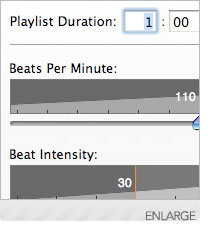 With that done, you can then start creating a temporary playlist. For someone like me that has the occasional need for a playlist to walk to, this makes setting up an appropriate mix for the speed of your exercise very easy. All you have to do is select a playlist from the Source column and select New Playlist from the File menu or use the handy “+” button at the bottom of the screen. A dialog box will come up giving you a bunch of options. You set the length of time you need the mix for. My walk usually lasts 30-35 minutes. You can then set a range for the BPM and the Beat Intensity. Then you can pick the “Generation Pattern” for the mix, a setting where you can indicate how the order of the songs should happen in the mix. You can choose from something sporadic where songs in your BPM range bounce around, or you can set something smooth where songs will start at your bottom BPM, slowly work up to your top end BPM and then back down again. Great for creating a workout mix.
With that done, you can then start creating a temporary playlist. For someone like me that has the occasional need for a playlist to walk to, this makes setting up an appropriate mix for the speed of your exercise very easy. All you have to do is select a playlist from the Source column and select New Playlist from the File menu or use the handy “+” button at the bottom of the screen. A dialog box will come up giving you a bunch of options. You set the length of time you need the mix for. My walk usually lasts 30-35 minutes. You can then set a range for the BPM and the Beat Intensity. Then you can pick the “Generation Pattern” for the mix, a setting where you can indicate how the order of the songs should happen in the mix. You can choose from something sporadic where songs in your BPM range bounce around, or you can set something smooth where songs will start at your bottom BPM, slowly work up to your top end BPM and then back down again. Great for creating a workout mix.
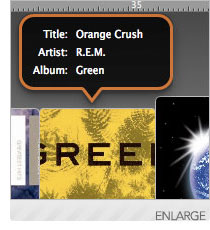 After the playlist is generated, you’re given a look at your playlist in the main Tangerine! window, showing the mix’s Generation Pattern and the duration of the songs using the album art from your iTunes library. Rolling over the album art in the timeline will reveal a little pop-up bubble with the title, artist and album for the song.
After the playlist is generated, you’re given a look at your playlist in the main Tangerine! window, showing the mix’s Generation Pattern and the duration of the songs using the album art from your iTunes library. Rolling over the album art in the timeline will reveal a little pop-up bubble with the title, artist and album for the song.
Once you have all that done, you’ll be able to save the playlist to your iTunes Library so you can export it out to your iPod of choice.
All told, Tangerine! is a neat little app. It’s still in Beta, but the Potion Factory guys are doing a good job at taking bug reports and making updates. For anyone that is looking to get things going for their workouts or if you’re looking to become a world famous DJ and need a little help setting up a mix, Tangerine! is definitely worth a look.
For more info on Potion Factory and Tangerine!, check out the Potion Factory website at http://www.potionfactory.com/ or go to their Tangerine! blog page at http://www.potionfactory.com/blog/2006/10/18/introducing-tangerine/.





Hi,
Thank you for blogging about Tangerine. We want to send you a license as a token of gratitude, but we can’t find your email address.
Please contact us. Thanks!
– Andy